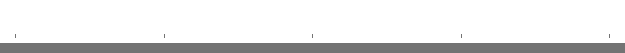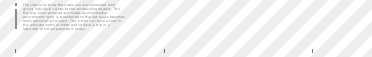You
need to follow these steps to create your 360-degree panorama:
|
|
 |
Editing

All pictures of the space should
be put together in one image, in which beginning and end coincide.
To edit a complete panorama, use Reality
Studio Application (it will merge all images in one), or
any other graphics editor (Adobe Photoshop, Painshop...). Save
the final image in JPG format.
The image shouldn�t exceed 150k. |
|
|
 |
Add
multimedia
Use Reality
Studio Application to turn your 360-degree panorama into
a real multimedia presentation. Thus you can add to your panorama
various kinds of media files: video, audio, animation, etc. |
|
|
 |
Submittion
Please use this
form to submit your completed panorama:
|
|
|